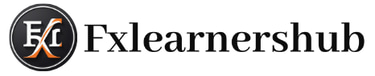Trading Alt Coins Using Dex screener


Dex Screener is a tool designed to help users monitor and analyze trading activity across various decentralized exchanges (DEXs). It provides real-time data on cryptocurrency pairs, liquidity pools, trading volumes, and prices on decentralized platforms like Uniswap, SushiSwap, PancakeSwap, and others.
Key features of Dex Screener typically include:
Search and Filtering: Users can search for specific cryptocurrency pairs or filter results based on criteria such as liquidity, volume, or price changes.
Price Tracking: Real-time updates on cryptocurrency prices and trading volumes across multiple DEXs.
Liquidity Monitoring: Information on liquidity pools and liquidity providers for different tokens.
Trading Insights: Charts and graphs to visualize trading trends and price movements over different time frames.
User Interface: A user-friendly interface that allows traders to easily navigate and access the data they need to make informed trading decisions.
Dex Screener is particularly useful for decentralized finance (DeFi) enthusiasts and traders who prefer to trade directly on DEXs, as it provides transparency and real-time insights into the decentralized trading ecosystem.
To trade Altcoins using Dex Screener, you would typically follow these steps:
Visit Dex Screener: Go to the Dex Screener website (dexscreener.com).
Connect Your Wallet: Dex Screener operates on decentralized exchanges (DEXs) that are typically integrated with your Ethereum or Binance Smart Chain wallet (like MetaMask or Trust Wallet). Connect your wallet to Dex Screener to access your funds and execute trades.
Search for Meme Coins: Use the search or filtering options on Dex Screener to find the meme coins you're interested in trading. Meme coins often have specific names or tickers that you can search for directly.
Check Liquidity and Prices: Dex Screener allows you to see the liquidity and current prices of meme coins across various decentralized exchanges. This information helps you make informed decisions about where and when to trade.
Execute Trades: Once you've identified a meme coin you want to trade and the exchange where you want to trade it, Dex Screener typically provides a direct link or integration to execute trades. You can swap one cryptocurrency for another based on the available liquidity and prices displayed.
Monitor Transactions: After placing a trade, monitor your wallet transactions through your wallet interface to ensure the trade is successfully executed.
Remember, trading meme coins can be highly volatile and risky due to their speculative nature. Exercise caution and consider researching thoroughly and understanding the risks involved before making any trades.